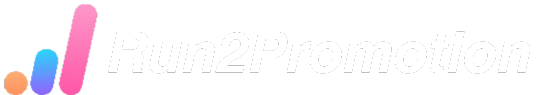Website visitor tracking to get better engagement with customers
- January 22, 2022
- website
A website’s visitors are its lifeblood. Without them, a business can’t reach its goals. that’s why website visitor tracking is most important. Of course, knowing how many visitors a site is getting is only the first step. You need to know who those visitors are, and why they’re here.
The benefit of website visitor tracking
You can learn a lot about your website visitors by tracking their activity. This allows you to fine-tune the website to better meet the needs of your visitors.
For example, you can see which pages they visit the most and which ones they avoid. You can then adjust the website to better fit the needs of the most common visitors.
Depending on the tool you use, some of the benefits are the following:-
- Knowing if your new content is immediately popular.
- Insight into how a visitor travels through your site.
- Real-time notifications if a particular person/company visits your site.
- Learn which pages generate the most sales leads.
How does website visitor tracking work?
Website visitor tracking is a method of measuring the effectiveness of your website’s content and layout.
By tracking the paths that visitors take through your website, you can improve your site’s content and design to increase your chances of capturing the attention of prospective customers.
This article will explain how website visitor tracking works, what types of trackers are used, and how they are implemented on the website.
We’ll look at the advantages and disadvantages of each method, along with some commonly used trackers.
Most web analytics programs offer some form of website visitor tracking, but each has its own set of strengths and weaknesses.
Most digital analytics platforms also allow users to create their own website visitor tracking code, which can be embedded on their website or blog. This enables users to track web traffic in real-time.
Best website visitor tracking tools
we’ll explore the best website visitor tracking software tools that are currently available.
1. Google analytics
Google Analytics is a service that provides website owners with in-depth data about the visitors to their website.
It shows the owner how many visitors have come to the website, where they are located, and what pages they are viewing.
It also shows how long visitors spend on the website, what they click on, and what they search for.
This information is vital for website owners because it allows them to see what is working on their website and what needs to be improved so that they can improve their website and increase their website traffic.
Google Analytics is entirely free to use. To get set up, you need to add a tracking code to your site. You can manually place the code after the <head> tag on each page you want to track. Some backends such as WordPress offer plugins that’ll add the code automatically.
2. Hotjar
Hotjar is a free and easy-to-use tool that helps you understand what visitors are doing on your site and how they interact with different parts of your UI.
It provides insights into how visitors engage with your web app or website and allows you to understand the impact of your design decisions in a way that’s difficult to replicate with traditional A/B testing.
Hotjar is primarily used for on-page visitor tracking and profiling, but also provides off-page visitor tracking (that is, tracking visitors from a different source than the website itself, such as a Facebook Ad or Google AdWords) for additional revenue.
By providing on-page and off-page tracking, Hotjar gives you the ability to understand how visitors behave on
Read Also:- What Is Social Media Marketing And How It Help In Your Business?
3. Google Optimize
I’m sure you’ve heard of A/B testing, which is the traditional approach to website testing. You make a small change to your website—say, a new background color—and then you measure how many visitors are clicking on a certain CTA, or how much revenue your website brings in.
You then use that data to determine which version worked best. A/B testing is a great way to compare two or more versions of your website, but it has a major drawback.
you don’t know if visitors are clicking on your CTA because of the change you made, or because of something else.
Google optimize helps you to find best performing design.
4. Google Search Console
If you have a website, you can also use Google Search Console to monitor how often your website is showing up in search results.
Search Console is a free web dashboard that provides you with a variety of insights and data about how your website is performing in search.
This includes information about when your website shows up in Google search results, the number of times your website is appearing in searches, the keywords that trigger these webpages, the number of times people click on your website in search, and much more.
You can even use Search Console to review, correct, and monitor the health of your website’s on-page content to ensure that the text on your web pages is optimized for the search terms that matter the most for your business.
5. Mixpanel
Web applications often require the ability to track the behavior of visitors across multiple touchpoints in order to optimize their user experience and improve their bottom line.
One of the most popular web analytics tools for tracking website traffic is Mixpanel.
Mixpanel allows you to track a variety of user actions and interactions on your website, including whether or not a user clicked on a certain element on your page, how long they spent on a certain section of your site, and whether or not they followed a specific link on your site.
Mixpanel is a relatively easy tool to set up, and once it’s installed on your website, you can start tracking your visitors’ behavior within minutes.
Conclusion of website visitor tracking
When it comes to web analytics, visitor tracking is one of the most important aspects of the process.
Visitor tracking allows you to see which specific visitors are visiting your website, which means you can tailor your content to suit their tastes and preferences.
This means that visitor tracking forms a crucial part of any web analytics strategy, and is an essential tool for improving your website’s performance.
Read also:-
- Effective Email Marketing Strategy to Generate More Money For Businesses
- Convertkit Review 2022:- Is It Really Worth It as an Email Marketing Software?
- 8 Marketing Strategies For Small Businesses to Grow Online
- Hostinger Vs Bluehost: Which is the Best Hosting for you?
- Things About Business Marketing You Must Have To Known
- Best online Graphic Designing Tools: Important for Graphic Designers
- Social Media Marketing Tools you need to try in 2022
Hey, I am Karan Paswan, The Founder of this Digital Marketing Agency and many other online Ventures . I’m a professional full-time blogger, a digital marketer, and a trainer. I’m here to help Bloggers, Startup and Business Owners to grow their business online.
About us and this blog
We are a digital marketing company with a focus on helping our customers achieve great results across several key areas.
Request a free quote
We offer professional SEO services that help websites increase their organic search score drastically in order to compete for the highest rankings even when it comes to highly competitive keywords.
Subscribe to our newsletter!
More from our blog
See all postsRecent Posts
- Best Digital Marketing Agency in Faridabad: Run2Promotion January 18, 2025
- Hostinger Vs Bluehost: Which is the Best Hosting for you? September 21, 2024
- Site123 Review: A Comprehensive Guide to Building Websites February 7, 2024